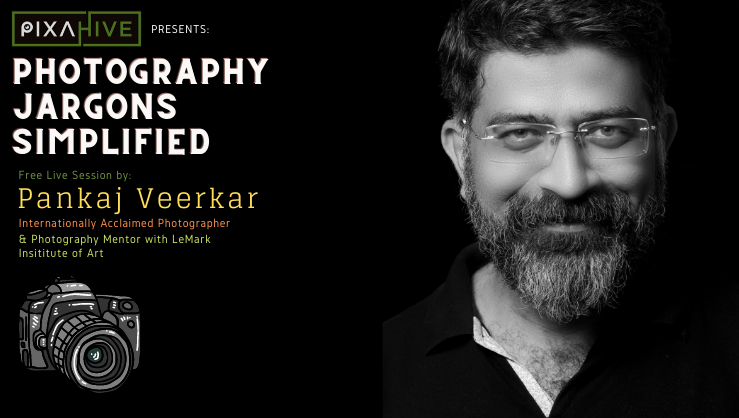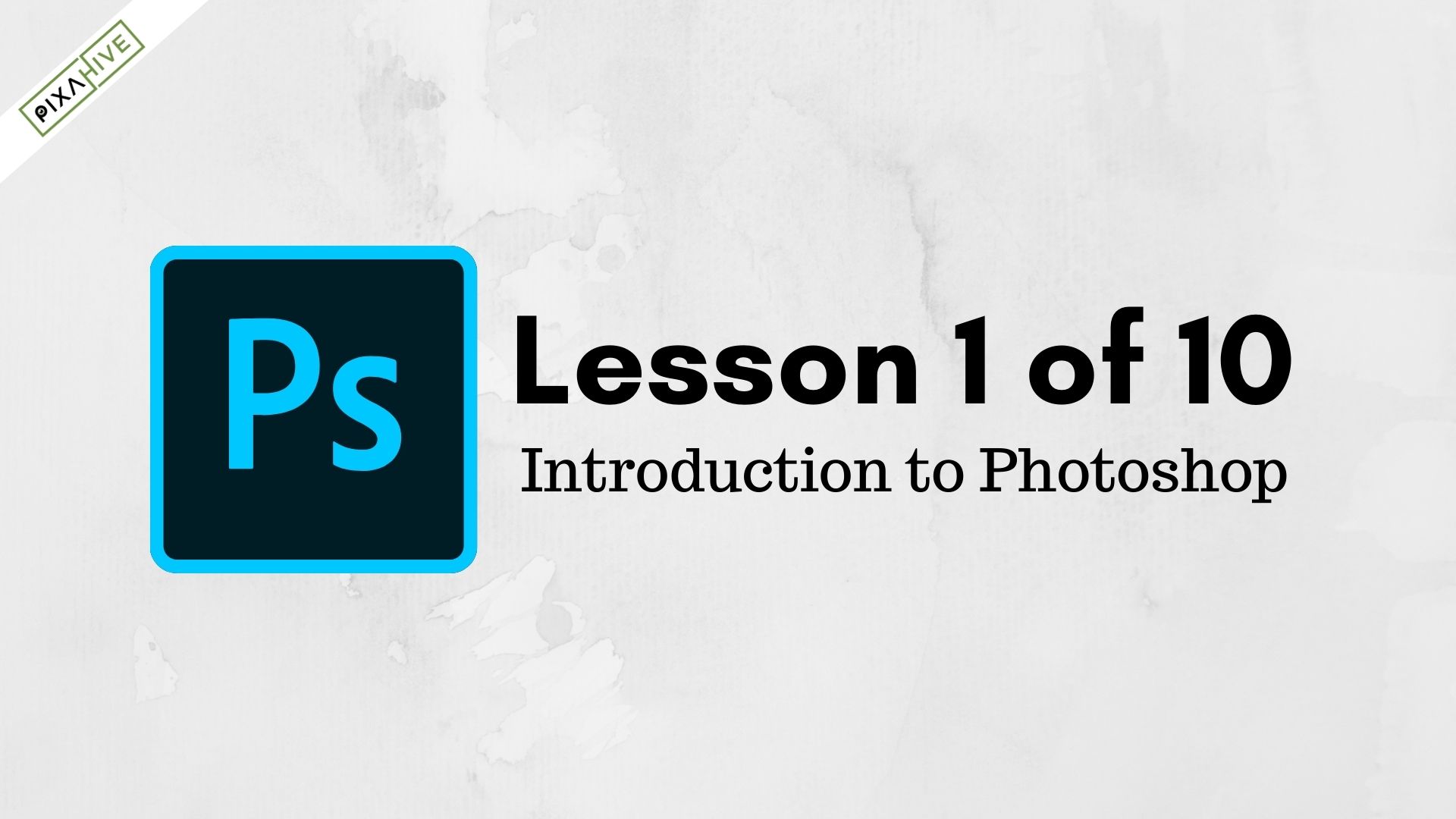See How Entrepreneurs Can Reclaim Creative Confidence
Many people believe that all humans are born creative. We all have an innate ability to see the world differently and come up with new ideas. Entrepreneurship is all about creativity and innovation. It is about thinking outside the box and developing new ideas to help your business succeed. However, sometimes we can lose our […]